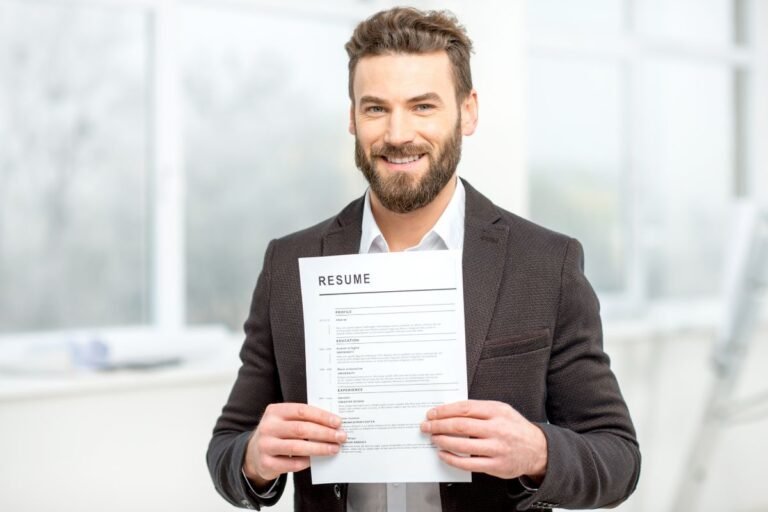Resume Screening Software
I’d like to talk a bit this time about automated resume screening software (also known as Automated Tracking Systems or Hiring Management Systems). With the overwhelming number of applications received in today’s tough job market, many larger companies are using these automated screening software systems.
As a hiring manager, I typically see resumes after they’ve been through initial screening. However, in talking with people in the Human Resources departments I’ve worked with over the years, I’ve gained an understanding of these automated screening tools. Basically, here’s how they work.
First, your resume is run through a program that separates out the styling from the text and then breaks down the text into recognized phrases and words.
Then, those phrases and words are sorted into various categories, such as: skills, education, work experience, etc.
Next, the content in those categories is matched against the employer’s desired skills and experience for that particular job.
Finally, each resume is given a relevancy score based on how well it matches the employer’s requirements.
Consequently, in addition to everything else you’ve taken into consideration when writing your resume, you should also now pay attention to those things you can tweak to increase the changes you’ll score higher with these automated resume screening systems. Here are some tips to help you.
• Use keywords and keyword phrases exactly as they are spelled in the job posting. For example, if the job posting says “project manager”, don’t say in your resume that you “managed projects”. Instead, state that you were a project manager.
• Pay particular attention to include in your resume what I call the “primary” keywords in the job posting. These are the words and phrases used in the actual job title, any headlines in the posting, ones used more than twice, and any that are specifically called as “not mandatory but desirable qualifications” (these frequently get special consideration).
• Use bulleted lists as much as possible in your resume. It’s easier for automated scanners to recognize specific words and phrases in bullet points than in long paragraphs. Plus, this is much easier on human eyes!
• Whenever using bullet points in your resume to describe your experience or accomplishments, arrange them in the order they appear in the job posting.
• Include a good selection of the job posting keywords at the beginning of your resume. By this, I do not mean in a “job objective” statement (if you’ve read my prior postings, you know I’m against including a job objective statement in your resume). However, it’s perfectly acceptable to use a “summary of qualifications” statement at the top of your resume. This is where you can include several of the primary keywords.
• Use acronyms exactly as they appear in the job posting. If the posting says “CPA”, don’t just say that you are a Certified Public Accountant. Specifically state that you have a CPA designation. Actually, it’s best to use both the acronym and the description of it, just to be safe.
These tips may only give you slightly higher score but in today’s very competitive job market, that may just be enough to send your resume on to the hiring manager.
In my next post, I’ll talk about resume cover letters, an often overlooked area that can actually make or break your job application.